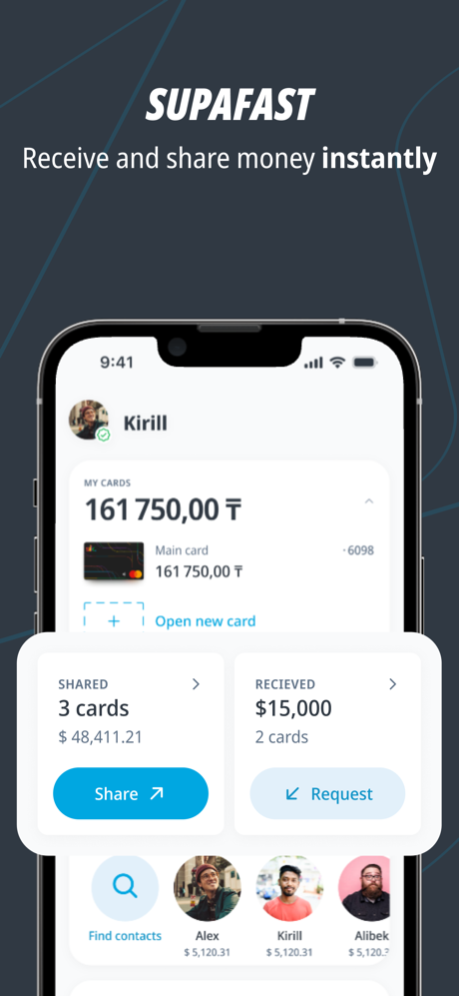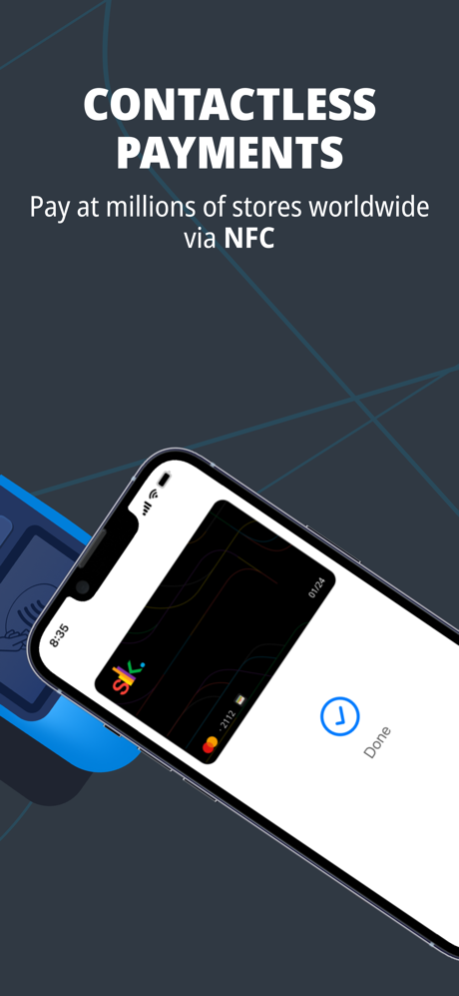S1lkPay 3.0.4
Continue to app
Free Version
Publisher Description
Welcome to S1lkpay, your ultimate financial companion. S1lkpay is a secure and convenient digital wallet and payment app that simplifies your financial transactions. Whether you're paying bills, shopping online, or supporting loved ones, S1lkpay has got you covered.
Effortless Money Management:
Instant Digital Payment Card: Open a virtual prepaid card for seamless online and in-store purchases.
Secure Mobile Money Transfer: Send and receive funds securely with our encrypted platform, perfect for both local and international transactions.
Family Finance Management: Share cards with family and friends, and easily control shared expenses from your mobile device.
Key Features:
Mobile Payments: Enjoy the ease of cashless payments for all your daily needs.
Expense Tracker: Keep an eye on your spending with our user-friendly expense tracking feature.
Multi-Currency Account: Travel with ease using our multi-currency account, offering competitive exchange rates.
Financial Services: Access a range of services including budgeting tools and financial support for your loved ones.
Card Control: Ensure the security of your transactions with advanced card control features.
Why Choose S1lkpay?
Fast and Reliable: Experience quick and dependable payment processing with our secure platform.
User-Friendly: Navigate effortlessly through our intuitive interface, designed for hassle-free financial management.
No Bank Account Required: Get started without the need for a traditional bank account or credit checks.
Download S1lkpay today and take the first step towards simplified and secure financial management. Whether you're paying, transferring, or sharing money, S1lkpay is your trusted companion for all things finance.
Apr 23, 2024
Version 3.0.4
Version 3.0.4:
Updates:
- minor bug fixes to enhance performance
About S1lkPay
S1lkPay is a free app for iOS published in the Accounting & Finance list of apps, part of Business.
The company that develops S1lkPay is Silksoftgroup. The latest version released by its developer is 3.0.4.
To install S1lkPay on your iOS device, just click the green Continue To App button above to start the installation process. The app is listed on our website since 2024-04-23 and was downloaded 2 times. We have already checked if the download link is safe, however for your own protection we recommend that you scan the downloaded app with your antivirus. Your antivirus may detect the S1lkPay as malware if the download link is broken.
How to install S1lkPay on your iOS device:
- Click on the Continue To App button on our website. This will redirect you to the App Store.
- Once the S1lkPay is shown in the iTunes listing of your iOS device, you can start its download and installation. Tap on the GET button to the right of the app to start downloading it.
- If you are not logged-in the iOS appstore app, you'll be prompted for your your Apple ID and/or password.
- After S1lkPay is downloaded, you'll see an INSTALL button to the right. Tap on it to start the actual installation of the iOS app.
- Once installation is finished you can tap on the OPEN button to start it. Its icon will also be added to your device home screen.